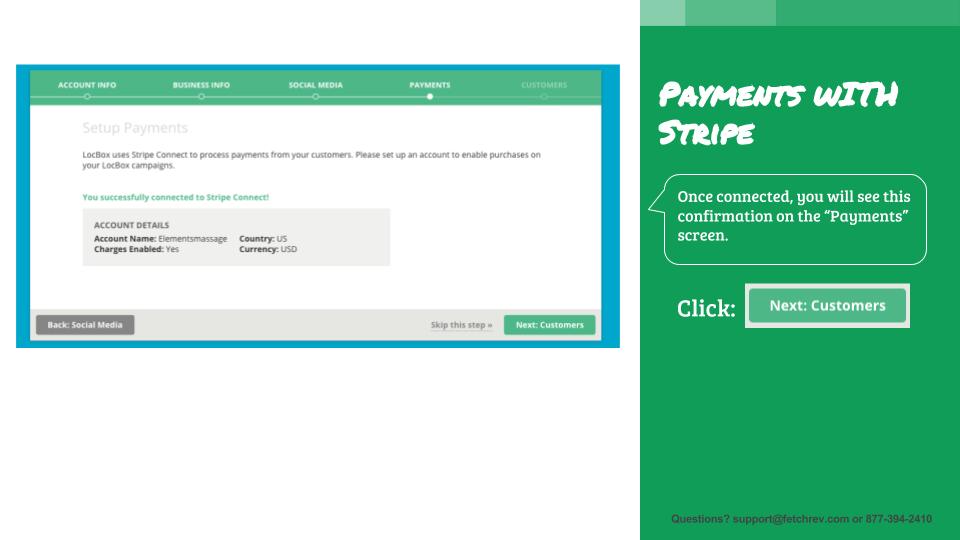All newly activated accounts create a Stripe account as part of the onboarding process.
For accounts still using Bill.com for payment processing, you can connect your FetchRev account to Stripe by visiting Settings -> Payments.
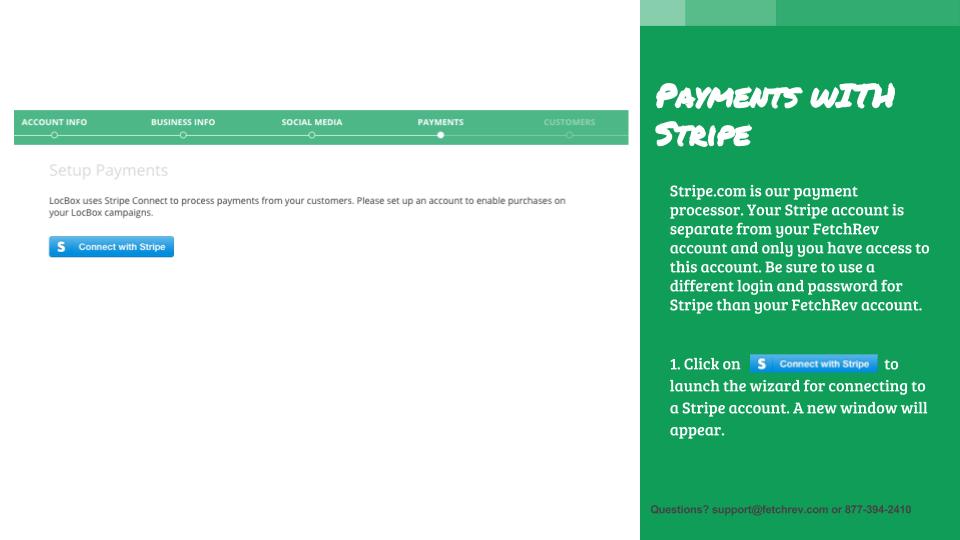
If you have an existing Stripe account (for another FetchRev account, or for another system which also uses Stripe), you may use that account rather than creating a new one.
If you are connecting to an existing Stripe account
- Sign in to the Stripe account then click on Connect my Stripe account.
If you are creating a new account,
- Stripe will ask you for some basic information about you and your business.
Make sure to enter a business name which consumers will recognize, as this will appear on their credit card statements. A recognizable name will significantly reduce the chance of a disputed charge.
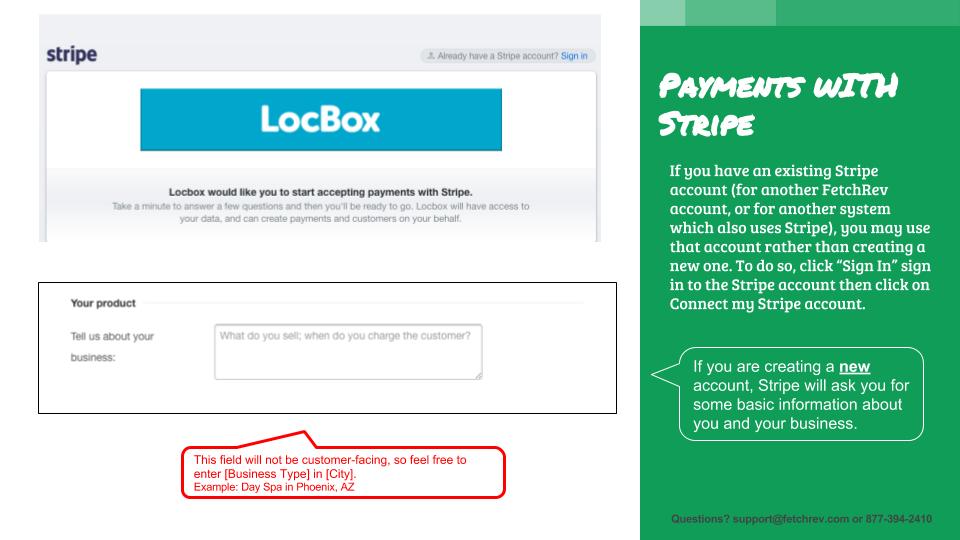
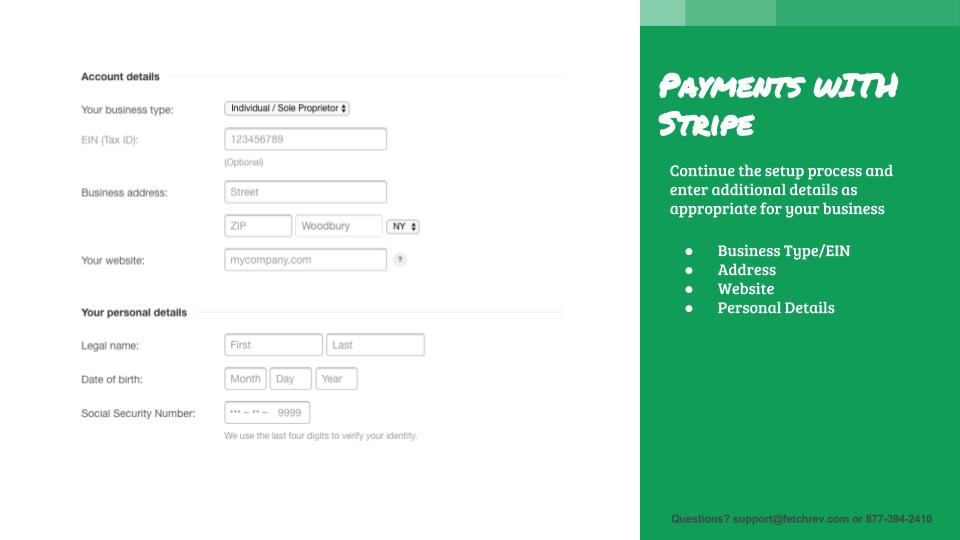
In order to get paid by Stripe, you must enter ACH transfer information for your checking account, which can be found on your check book.
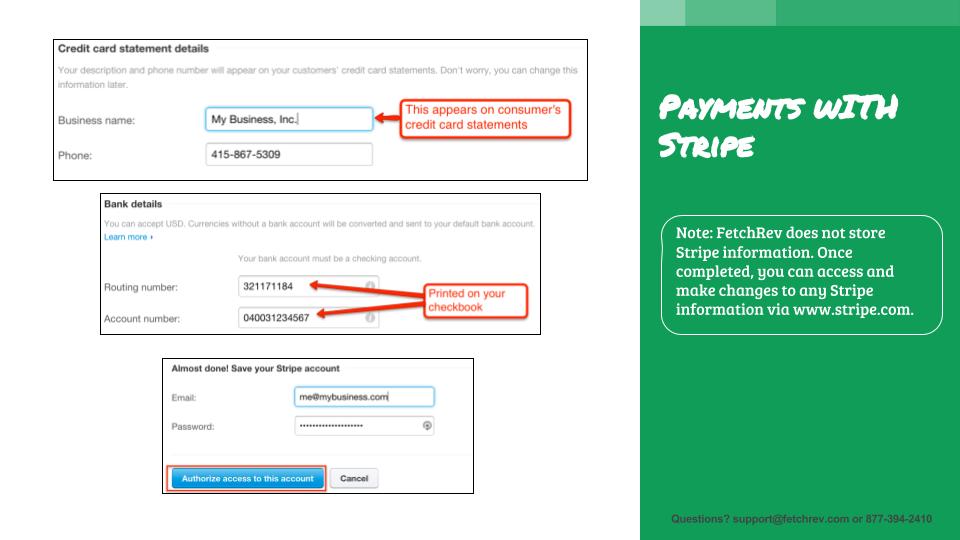
Once you’ve entered the required fields, click Authorize access to this account.
After clicking this button, your account will be created, and FetchRev will be authorized to access the account to process payments for your campaigns. (NOTE: No one on FetchRev staff can view information in your account.)