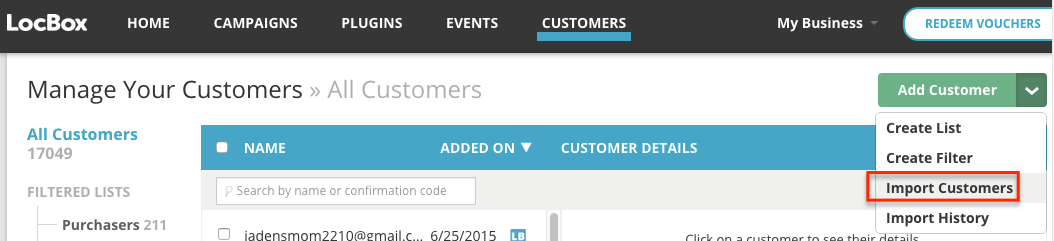If you want to unsubscribe multiple email addresses at once in FetchRev (e.g. when you are using another app to send promotional emails), you can do so by using the Import Customers feature in FetchRev.
- First, you must ensure that your emails to unsubscribe are in a CSV file with a ‘status’ column containing the value ‘optout’ for each of the email addresses you want to unsubscribe
| status | |
| johndoe@mycompany.com | optout |
| janedoe@mycompany.com | optout |
- Go to the Customers tab
- Select Import Customers from the menu of available actions.
- After selecting the list to import be sure to mark the column named “Status” as Status.
- This should be done automatically.
- Hit import.