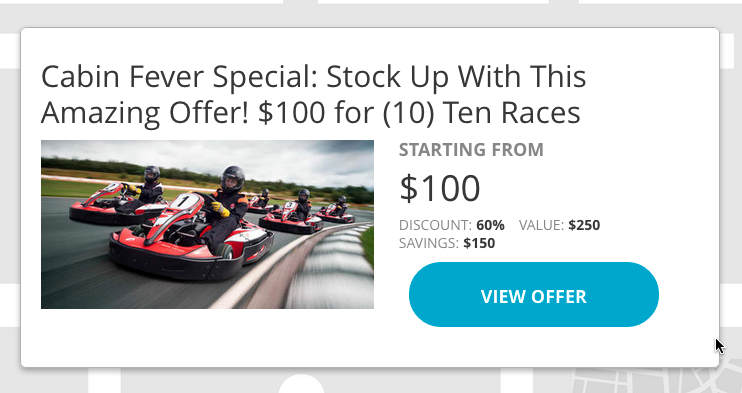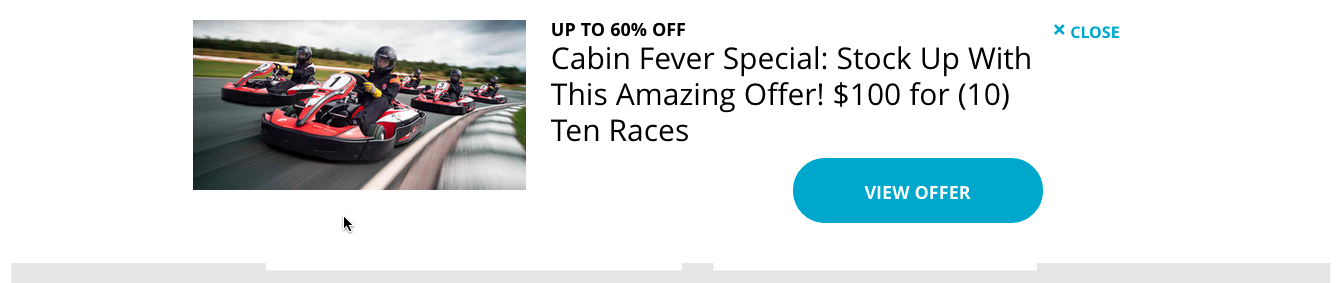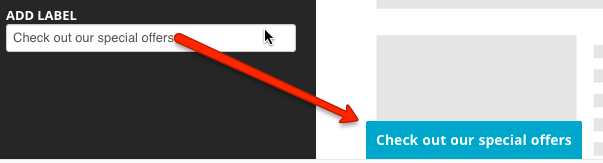The FetchRev Website Plugin enables you to embed campaigns directly on your website. Supported campaign types include:
- Buy Now
- Coupon
- Date Collector
- Facebook Fans
- To create a website plugin, go to Plugins then click Create New
- Select which of your campaigns you wish to display in the plugin.
- You can select several campaigns and reorder them using drag & drop.
- If multiple campaigns are selected, then the plugin will include ‘carousel’ buttons to allow website visitors to scroll through your offers.
- To install the plugin on your website, first get the installation code from the Review screen.
- This code should be installed on your website on any page where you would like the plugin to appear. It can be placed anywhere within the HTML file. We recommend placing it at the top or bottom of the file.
- Check out this page for more information.
We suggest only using one plugin per page of your website. More than one will overlap and you won’t be able to see your offers. This includes plugins that aren’t related to FetchRev
Formatting
Website Plugins can be configured to appear several different ways. Click Format Plugin to choose one of the following options.
- A pop-up window
- A ‘sticky’ banner at the top or bottom of the page
When the pop-up or banner is closed by the website visitor, the offer will be minimized and displayed at a location of your choosing on the page, with a custom message up to 30 characters.
- Bottom left
- Bottom right
- Left center
- Right center