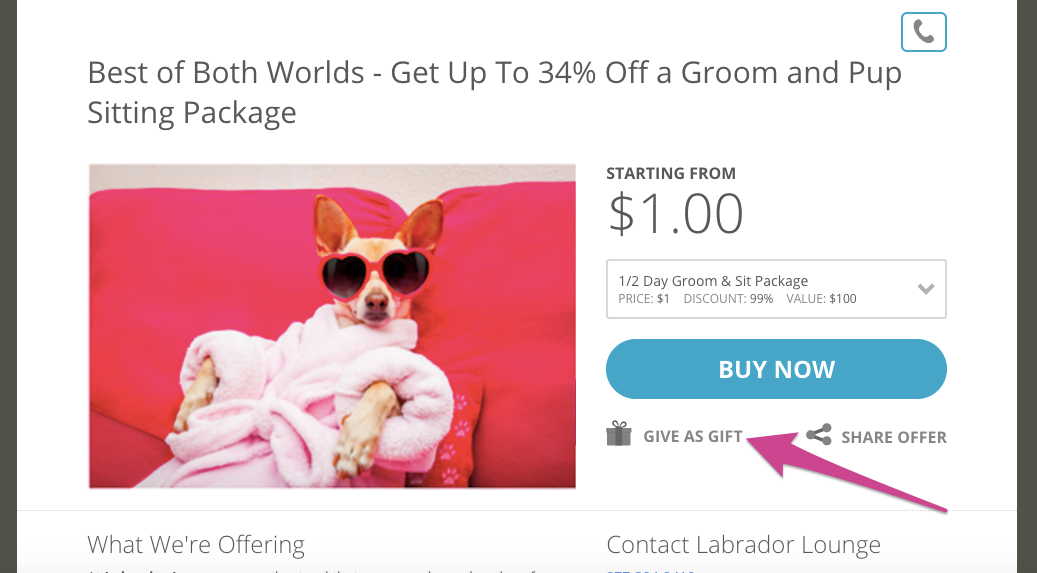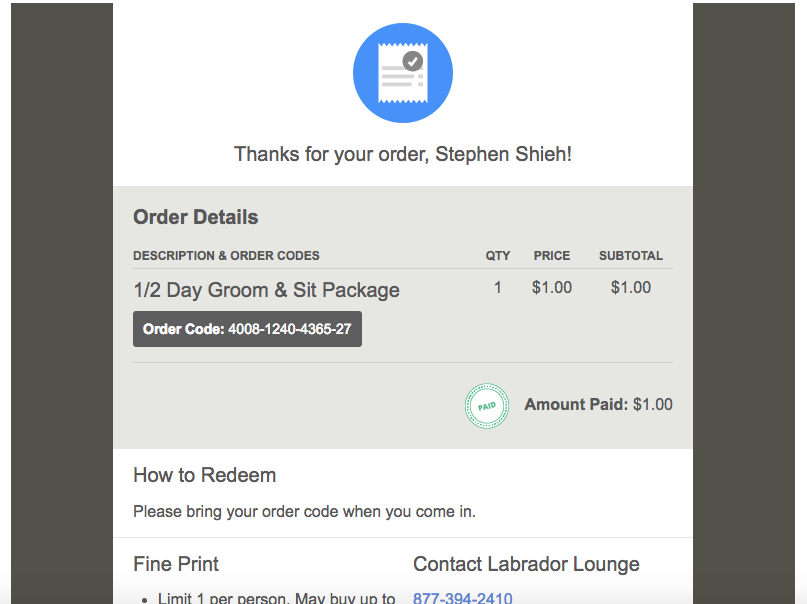Below is an example of what a customer sees when they purchase an offer as a gift for someone else.
First, they need to make sure to click Give As Gift to initiate the process.
This is what immediately populates when your customer purchases the offer as a gift.
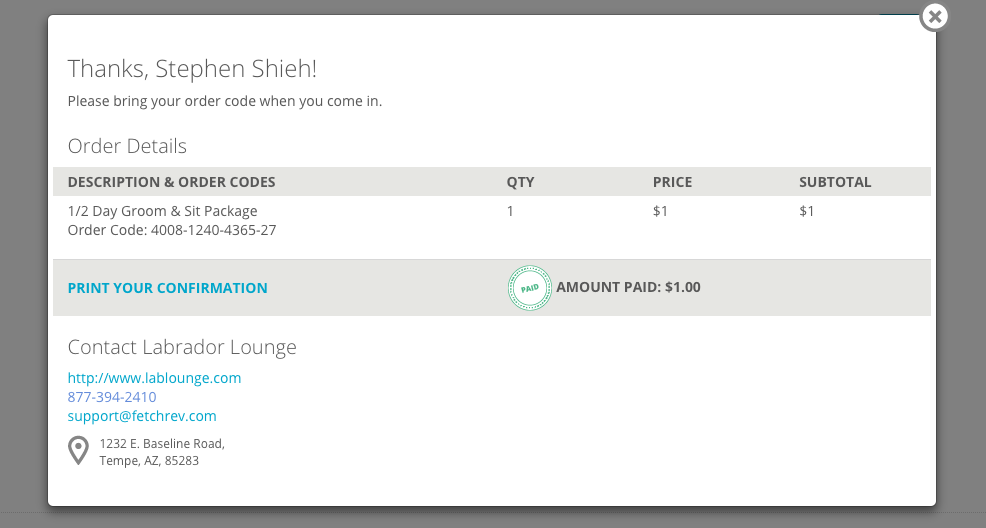
The purchaser receives an email (receipt) after they buy the gift.
The recipient of the gift receives the below email.
- Notice how it does not include the price (unless the price is in the offer description.)
The business owner receives this email once the purchase is complete.